WhatsApp (mobile) boasts of a user base of 600 million+ and its been a while since a major portion of that user base desired a web based client for the app.WhatsApp decided to please all those people today by launching the first version of what its calling ‘WhatsApp Web’.
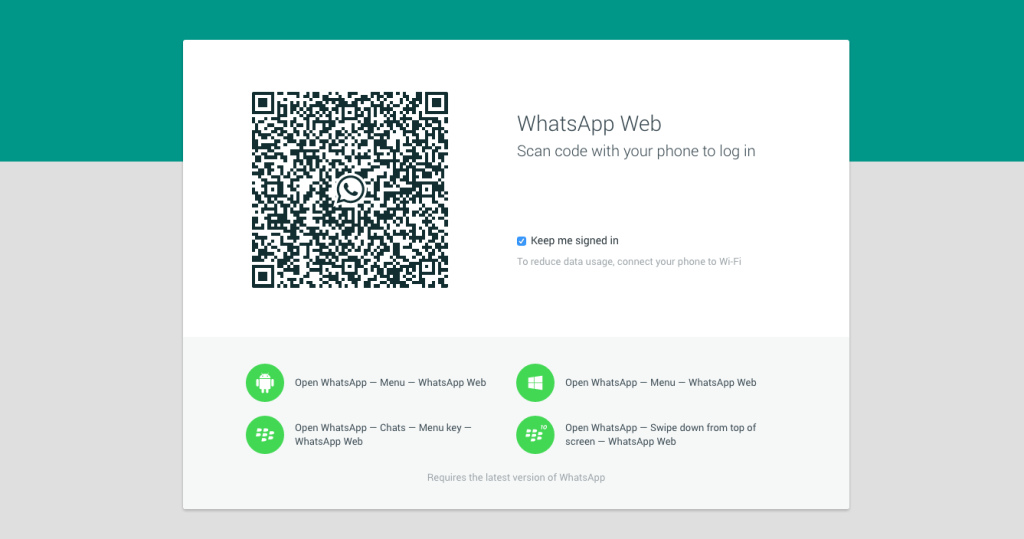
It’s a simple web based client which mirrors your phones ‘WhatsApp’ data so that you can chat seamlessly on both devices.The installation is really straight forward,just follow the steps mentioned below to get started.
1)Download the latest version of ‘WhatsApp’ on you mobile'(Yes there is an update).
2)Once the update is installed,restart the application(Dont open the already running service).
3)Once you restart the app,you will see ‘WhatsApp’ web in the menu ,as shown below.
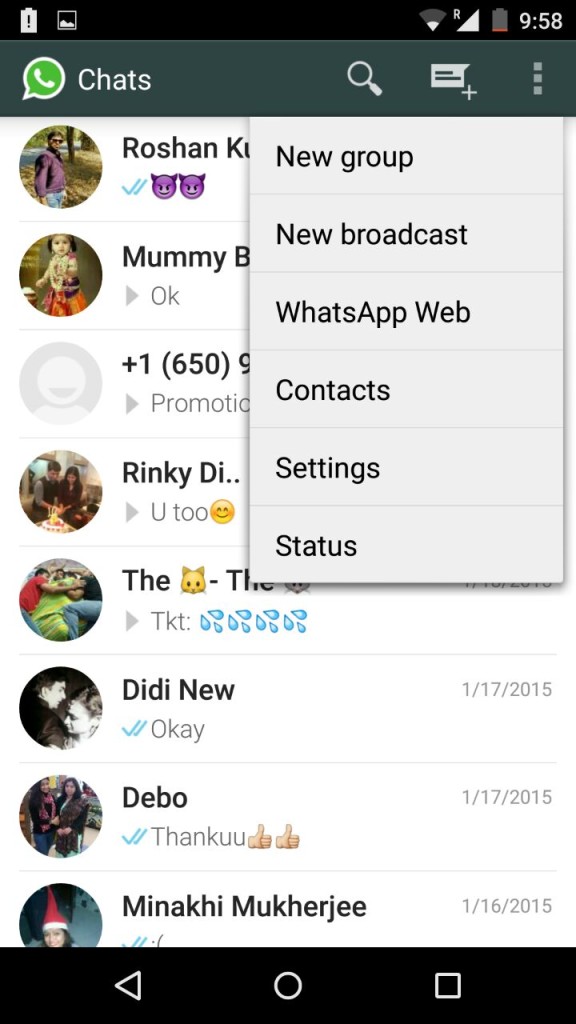
4)Concurrently open a web browser on you P.C and hit https://web.whatsapp.com/.Once you are in ,scan the QR code from your ‘WhatsApp’ mobile application and the web client will mirror your phones data.
5)Once your ‘WhatsApp’ web is setup.You can monitor your connected sessions from your phone and also disconnect them.
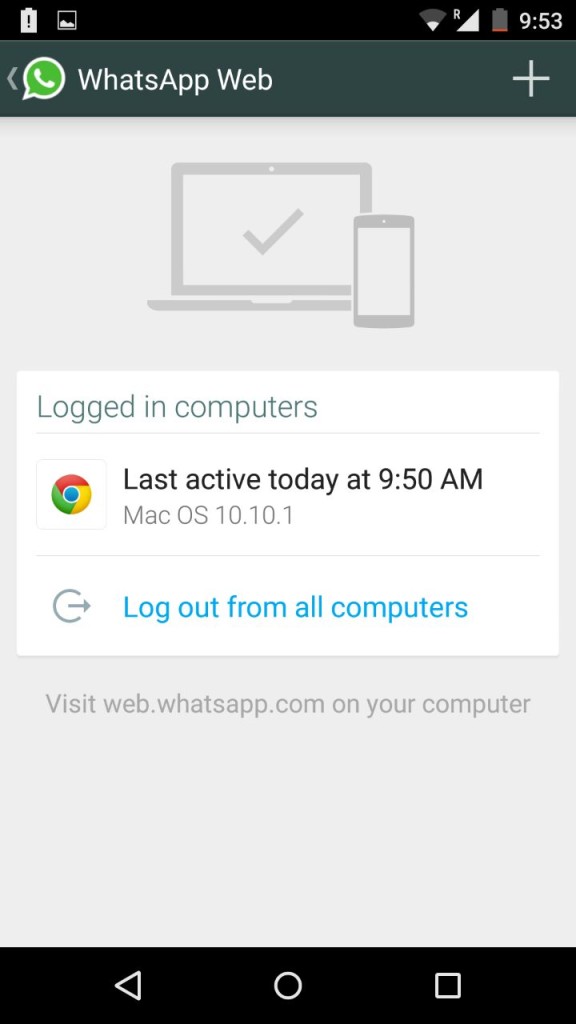
WhatsApp (mobile) boasts of a user base of 600 million+ and its been a while since a major portion of that user base desired a web based client for the app.WhatsApp decided to please all those people today by launching the first version of what its calling ‘WhatsApp Web’.
It’s a simple web based client which mirrors your phones ‘WhatsApp’ data so that you can chat seamlessly on both devices.The installation is really straight forward,just follow the steps mentioned below to get started.
1)Download the latest version of ‘WhatsApp’ on you mobile'(Yes there is an update).
2)Once the update is installed,restart the application(Dont open the already running service).
3)Once you restart the app,you will see ‘WhatsApp’ web in the menu ,as shown below.
4)Concurrently open a web browser on you P.C and hit https://web.whatsapp.com/.Once you are in ,scan the QR code from your ‘WhatsApp’ mobile application and the web client will mirror your phones data.
5)Once your ‘WhatsApp’ web is setup.You can monitor your connected sessions from your phone and also disconnect them.